Version |
2.27.0 |
When |
September 9, 2020 |
Goals |
|
Improvements
Total counts are visible in the Selected for Protection section
We’ve added total counts to the statistics in the new Selected for Protection section on the organization Dashboard page. Along with seeing the new total counts displayed, the green and gray icons should help highlight the extent of any gaps in protection.
|
|
Gray icons mean that not all of the existing user accounts, SharePoint sites or shared drives are selected for protection. |
Here is a sample view of the full organization Dashboard with the new total counts displayed:
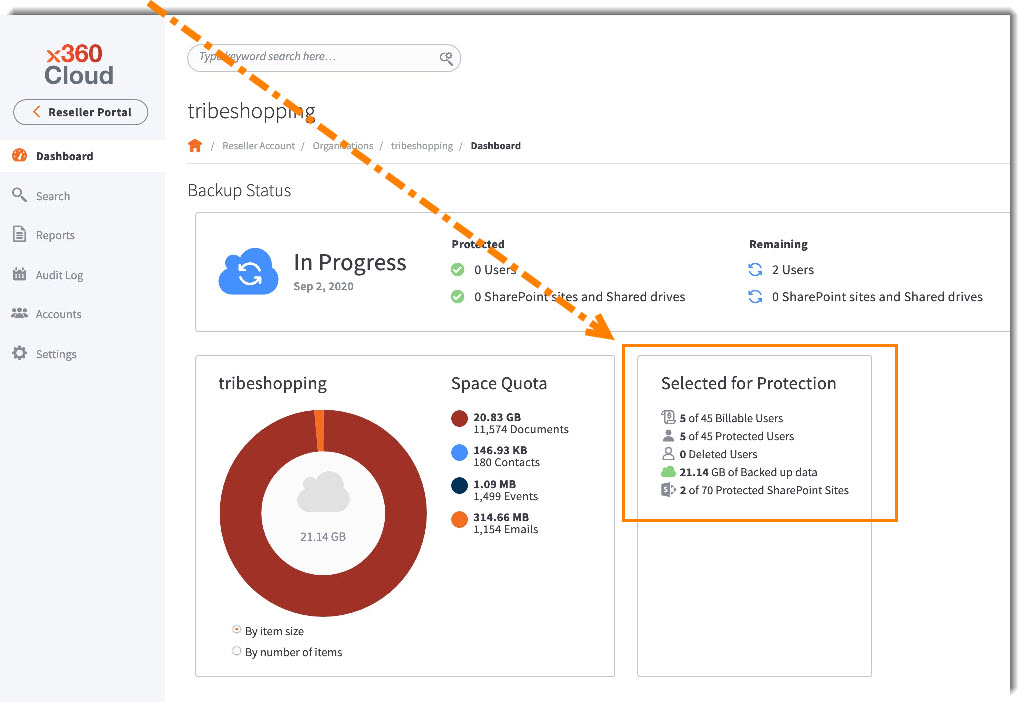
Active SharePoint site counts are visible in the Reseller Summary Report
We've improved protection visibility in the Reseller Summary Report by showing Active SharePoint sites backed up by x360Cloud.
We've also added the following columns to the Report:
- Active unlicensed accounts backed up by x360Cloud shows the number of user accounts and shared mailboxes which (a) do not have Microsoft 365 license and (b) are protected by x360Cloud.
- Active shared drives backed up by x360Cloud displays the number of Google Workspace shared drives that are protected by x360Cloud.
- Service indicates whether the type of service is Microsoft 365 or Google Workspace A Service value of Multiple is displayed in cases of multi-provider organizations.

Fixes
- Fixes for customer escalations and markup issues.
- Fix for Google Workspace shared drive backup failures caused by file removal in the source system between back up attempts. Now, backup mechanisms can successfully handle shared drive file deletions from the trash in the source system.
- Fixed toggle for the Skip external users setting. (This fix is relevant for Microsoft 365 organizations only). Now, when a user toggles this setting on, the following occurs:
- When the auto selection for Skip external users is set to on, new external users are not automatically selected for backup during accounts synchronization from a source system to x360Cloud.
- External user accounts can’t be manually selected for backup on the Accounts page.
- All existing (previously synchronized) external user accounts become deselected from backup.
Known Issues
- Sorting on the organization Accounts page is working independently for lowercase and uppercase characters.
CUSTOMER SUPPORT | 720-204-4500 | 800-352-0248
- Please contact your Partner Success Manager or Support if you have specific technical questions.
- Subscribe to the Axcient Status page for a list of status updates and scheduled maintenance.