Version |
2.34.0 |
When |
October 29, 2020 |
Goals |
|
Improvements
Audit Logs track when organization administrative users are created
To further extend the audit features of x360Cloud, we've added an additional event to be tracked in the Audit Logs: the creation of an organization administrative user.
After a new organization administrative user is created, this event will be reflected in both
- The Audit Logs on the reseller-level Reports page
- The Audit Logs page in the related organization
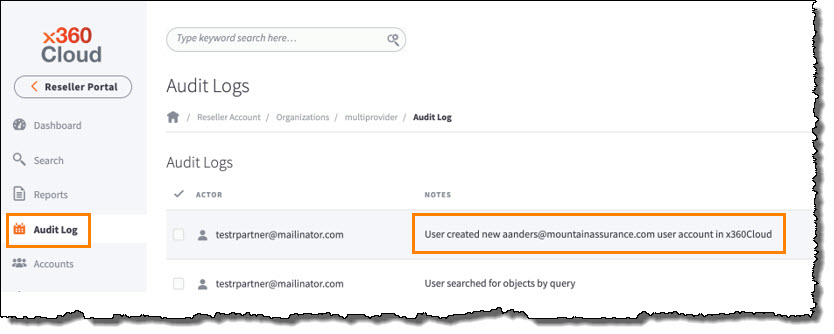
Smart Search: “Filter by collection” searches any part of a folder path (not just the beginning)
In the past, it was sometimes challenging to find a desired email or SharePoint folder using the “Filter by collection” because options "matched" the search term\phrase only when the option started with the search term\phrase.
Now, "Filter by collection" shows any options that contain the entered search term\phrase.
This eliminates extra typing in the filter, and allows you to more easily find an email or folder when entering only a part of its path.
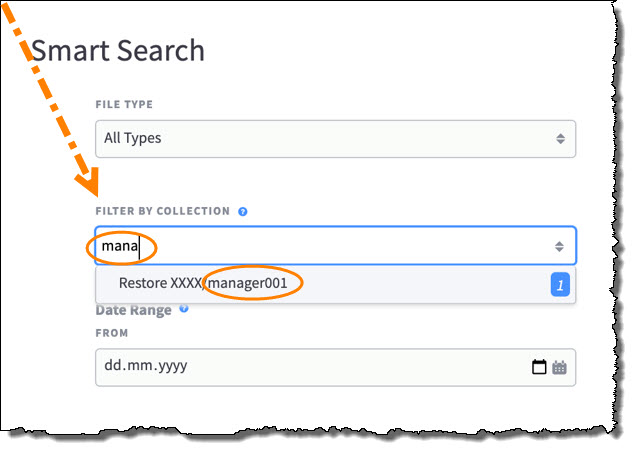
More visibility into backup issues
Sometimes, it was not clear what caused a Failed or Unavailable status, and you could not always easily tell what action was needed to successfully back up account data.
To help clarify backup status, we will continue to extend the list of the root causes highlighted by the system in the downloadable Backup Report and on the Reports page.
This added information helps a user understand why affected containers display a particular status.
Some examples of new information now available in this release:
The permissions for x360Cloud Azure app have been revoked |
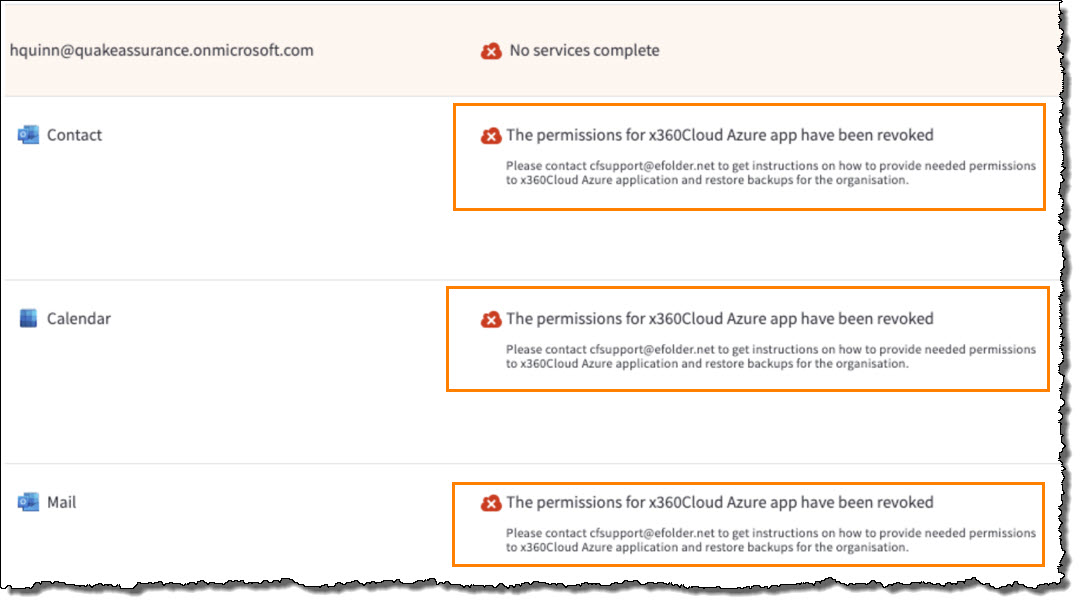
What to do next: Please contact cfsupport@efolder.net for instructions on how to provide needed permissions to x360Cloud Azure application and restore backups for the organization.
This account's mailbox is not available in Microsoft 365 |
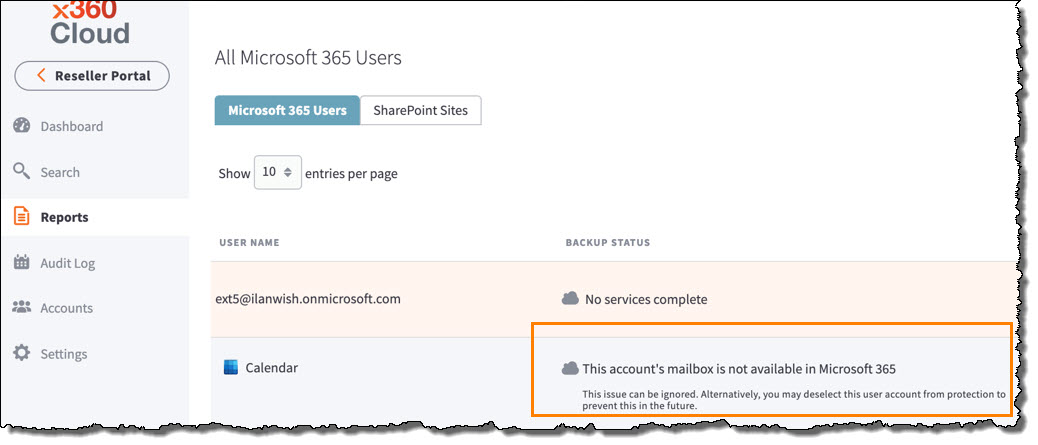
(The issue may be caused by a missing Microsoft 365 license or a disabled Exchange Online application for the account.)
What to do next: This issue can be safely ignored.
Alternatively, you may deselect this user account from protection in x360Cloud.
This account is an external account |
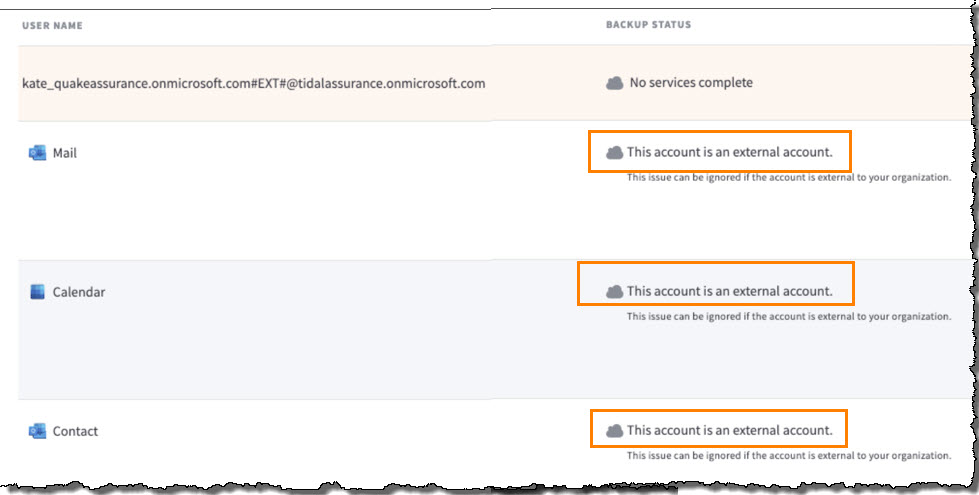
What to do next: This issue can be ignored if the account is external to your organization.
Fixes
- Fixes for customer escalations and markup issues.
- Fix for options previously selected in Smart Search filters persistently displaying next time Smart Search was opened.
- Fix for ‘Filter by user’ displaying a partial number of matching objects in the counter after filtering was cleared.
Known issues
- Descriptions for some issues are not shown in the container-level downloadable backup report and on the Reports page.
CUSTOMER SUPPORT | 720-204-4500 | 800-352-0248
- Please contact your Partner Success Manager or Support if you have specific technical questions.
- Subscribe to the Axcient Status page for a list of status updates and scheduled maintenance.