Version |
2.41.0 |
When |
December 16, 2020 |
Goals |
|
New features
Users can generate on-demand backup status reports
Currently, the backup status of an organization in x360Cloud is evaluated automatically once per day. (Organization backup status depends on whether that organization’s containers have at least one successful backup within the latest 24 hours.)
Users may sometimes want to evaluate their organization's backup status. (For example, if an organization backup status report has not been automatically generated for a given day.)
To do this, in x360Cloud 2.41.0, we've made it possible for users to generate an on-demand. backup status report.
To generate a new on-demand backup status report for an organization:
1. Navigate to the organization’s Dashboard or Reports page.
2. Click Generate Backup Report.
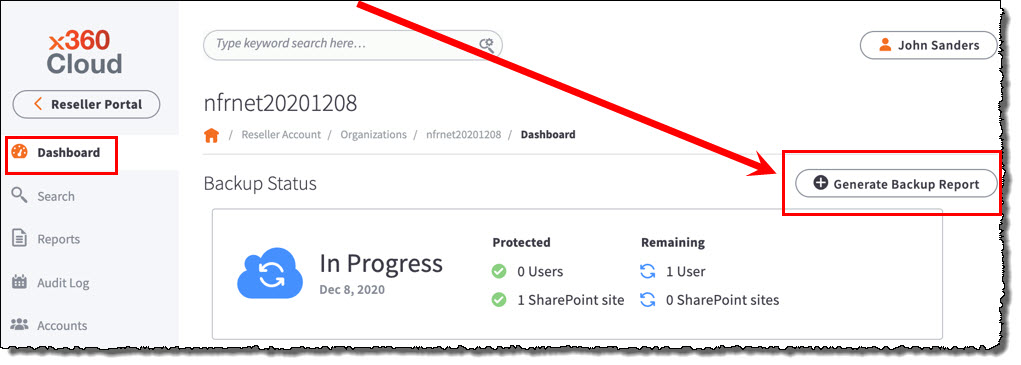
Once backup report generation is triggered, an acknowledgement message is shown in the top right of the page:
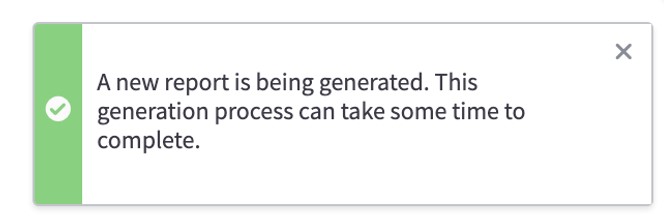
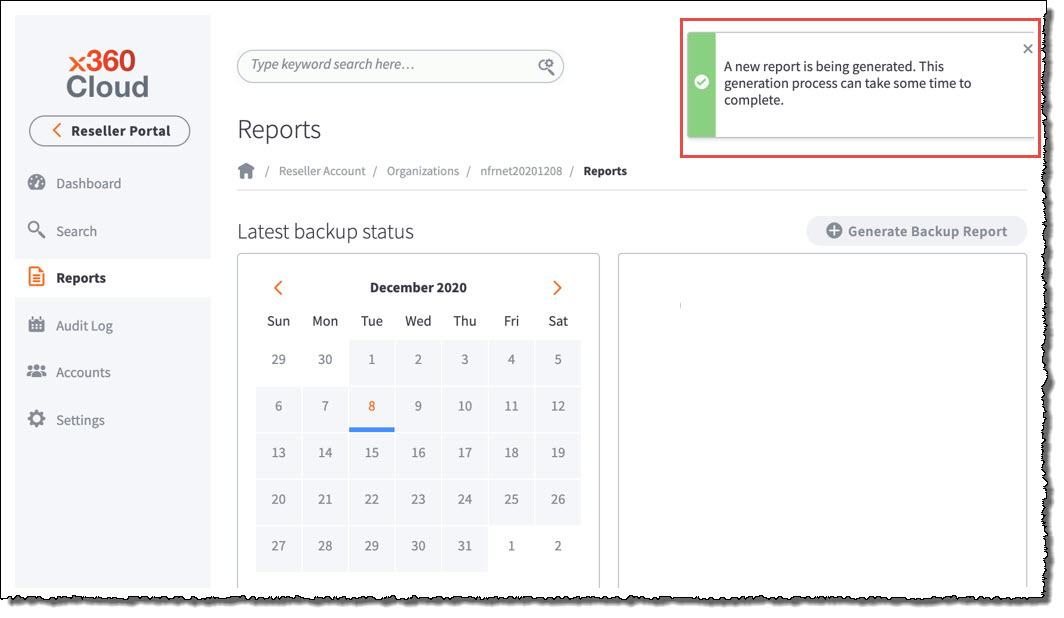
If multiple reports are requested in one day, you may see the following notice:
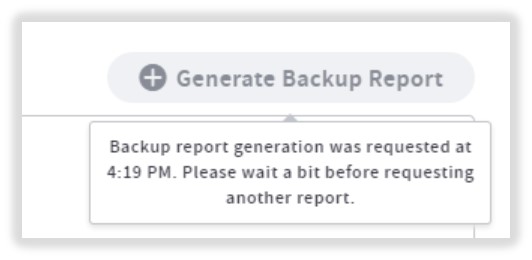
Because multiple backup status reports can be generated within one day, the backup status from the latest report will be shown by default on the organization’s Reports page.
We've also included a way to review a historical list of report requests.
From the Reports page, navigate to the Reports of the day menu:
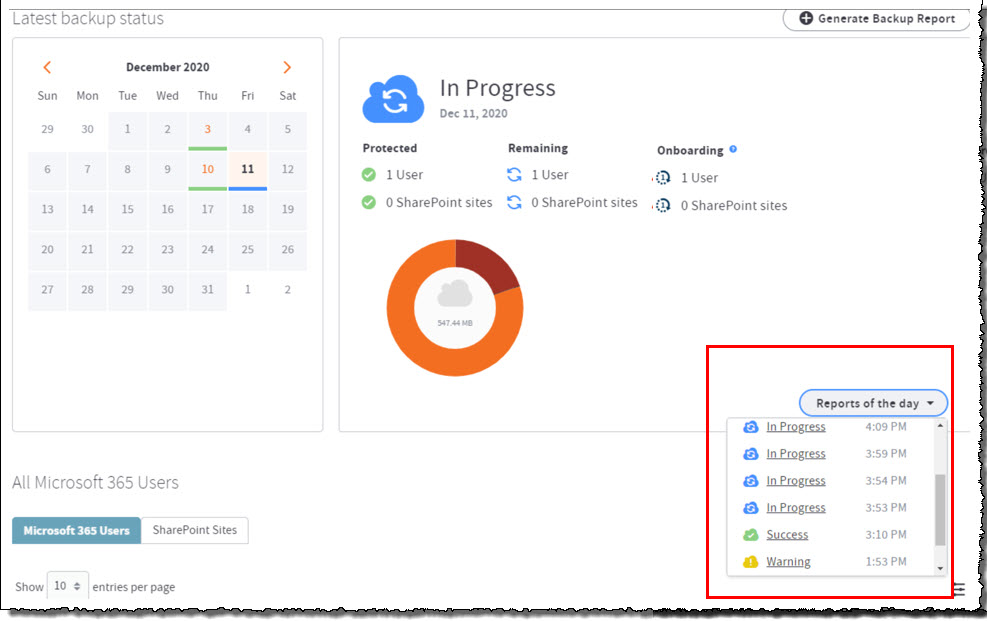
New event in Audit Logs
Beginning with version 2.39.0, as a reseller, you could view a list of historical system-level x360Cloud activities. This is done by reviewing the audit logs in the new System Activity tab. This tab appears on the reseller-level Reports page or on the organization-level Audit Logs page.
In version 2.41.0, we've added one more event to be tracked in the audit logs: “Containers automatically synchronized and selected for backup”:
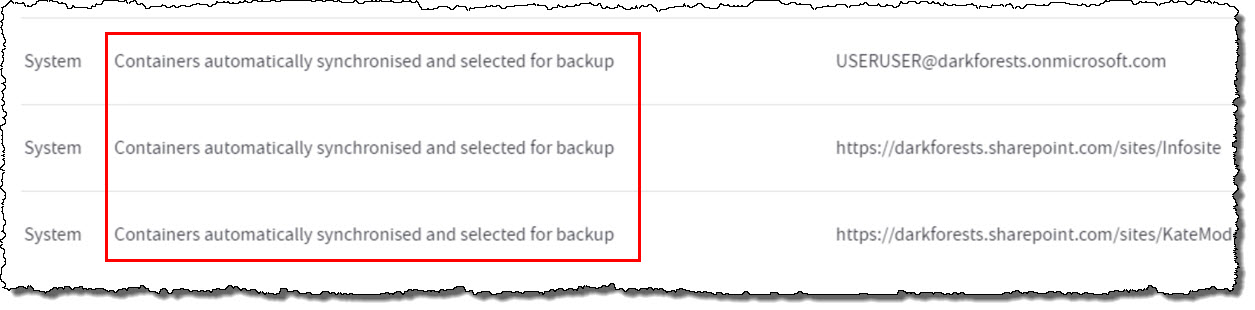
Fixes
- Fixes for customer escalations and markup issues.
- Fix for the issue with restoration of a contact without first and last name.
Known issues
- "Could not load data” error is shown on organization’s Reports page when trying to filter the list of end user accounts by user email.
- Descriptions for some issues are not shown in the container-level downloadable backup report and on the Reports page.
CUSTOMER SUPPORT | 720-204-4500 | 800-352-0248
- Please contact your Partner Success Manager or Support if you have specific technical questions.
- Subscribe to the Axcient Status page for a list of status updates and scheduled maintenance.
573