Version |
2.7.0 |
When |
March 10 2020 |
Goals |
|
Improvements
Client-side caching
To improve the performance of the x360Cloud application, we've implemented client-side caching functionality in version 2.7.0.
As result, with the first page load taking the same time as previously, we save 80-90% load time for each repetitive request to an organization’s Dashboard, Search, Settings, Reports and Accounts pages.
Error handling during creation of a new organization in x360Cloud
We've improved the organization creation flow by adding validation and meaningful error messages when something goes wrong, along with the means to retry a step that failed.
This should improve the reliability of the flow because a user will be able to see the reason for the failure, adjust their entered information accordingly and retry.
In addition to errors related to the wrong credentials and issues when the account is not a Global Admin (handled by the MS Signing page), x360Cloud 2.7.0 is now handling the following errors:
- A user is trying to authorize Office 365 via credentials of a user belonging to an existing x360Cloud provider.
- An error is received from MS Office 365 side (with an error message shown in the UI).
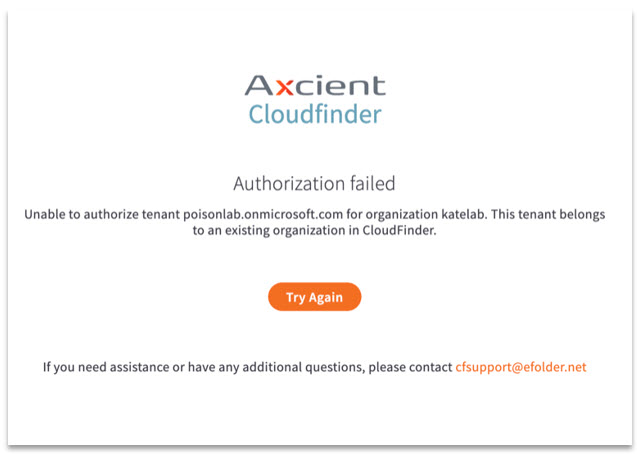
Fixes
- Resolved issue with “Automatically backup all new MS Office 365 user accounts and shared mailboxes” setting toggled off by default when creating a new organization. Now the default “on” value of the setting enforces protection of all newly created accounts and shared mailboxes.
- Fixes for miscellaneous issues reported by users, which negatively affected the user experience.
Known Issues
- When the “Skip External Users” setting on an organization’s Settings page is toggled on, a user is still able to select an external Office 365 account for backup in x360 UI. (However, this selection is not saved appropriately.)
- When an end user account that is backed up in x360Cloud is deleted in the Office 365, it is not automatically de-selected for backup by x360Cloud.
CUSTOMER SUPPORT | 720-204-4500 | 800-352-0248
- Please contact your Partner Success Manager or Support if you have specific technical questions.
- Subscribe to the Axcient Status page for a list of status updates and scheduled maintenance.