Version |
2.15.0 |
When |
|
Goals |
|
New Features
Organization-level audit log
As an organization user, you can view a list of historical activities that occurred within your organization in the x360Cloud system.
Navigate to the Audit Log menu under your organization to explore it.
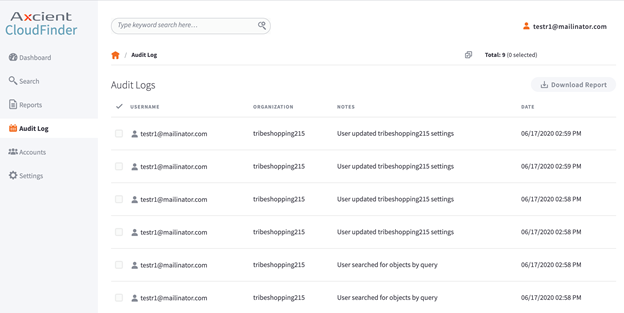
For more capabilities to process and sort audit log entries, you are able to download the log in csv or excel format, as described in Export Audit Logs
Expanding MFA to reseller users (who are not Portal users)
In version 2.13.0, we added new Multi-Factor Authentication (MFA) functionality for organization admins using the new UI.
In version 2.15.0, we've expanded this feature to include reseller users. You can now add an extra layer of security to logins by requiring a 6-digit OTP (One Time Password) from the authenticator application of your choice.
To enable this feature, navigate to your Account Settings in the upper-right corner of the User menu.
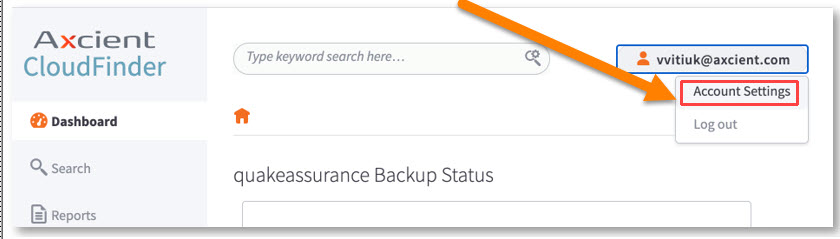
Follow the setup instructions at Enable Multi-Factor Authentication (MFA):
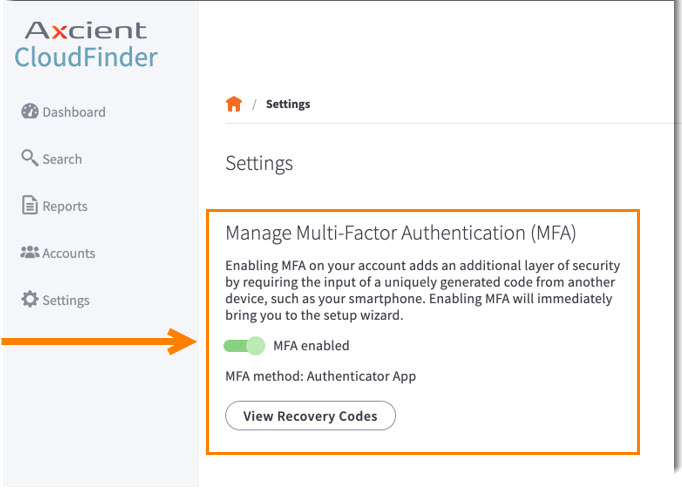
Fixes
- Fixes for customer escalations and markup issues
Known Issues
- When the “Skip External Users” setting on an organization’s Settings page is toggled on, a user is still able to select an external Office 365 account for backup in x360 UI. (However, this selection is not saved appropriately.)
CUSTOMER SUPPORT | 720-204-4500 | 800-352-0248
- Please contact your Partner Success Manager or Support if you have specific technical questions.
- Subscribe to the Axcient Status page for a list of status updates and scheduled maintenance.